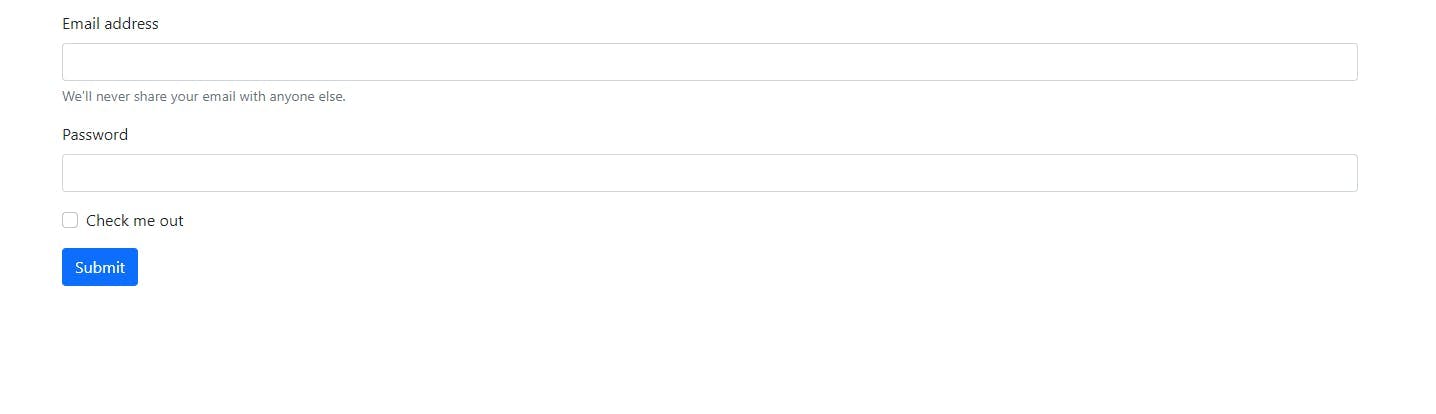Create next app:
To create a project, run:
npx create-next-app@latest
# or
yarn create next-app
If you want to start with a TypeScript project you can use the --typescript flag:
npx create-next-app@latest --typescript
# or
yarn create next-app --typescript
I am using
npx create-next-app@latest --typescript
Let's start it:
The first method you install, bootstrap 5, uses npm, npx, and yarn in your next js.
npm install bootstrap
or
yarn add bootstrap
Import styles from node_modules: After installation is complete, then import bootstrap CSS file into the next js custom pages/_app.tsx.
// add bootstrap
import 'bootstrap/dist/css/bootstrap.css'
import '../styles/globals.css'
import type { AppProps } from 'next/app'
function MyApp({ Component, pageProps }: AppProps) {
return <Component {...pageProps} />
}
export default MyApp
index.tsx
import type { NextPage } from 'next'
import Head from 'next/head'
import Image from 'next/image'
import styles from '../styles/Home.module.css'
const Home: NextPage = () => {
return (
<div className={styles.container}>
<Head>
<title>Create Next App</title>
<meta name="description" content="Generated by create next app" />
<link rel="icon" href="/favicon.ico" />
</Head>
<div className="container mt-3">
<div className="row">
<form>
<div className="mb-3">
<label htmlFor="exampleInputEmail1" className="form-label">Email address</label>
<input type="email" className="form-control" id="exampleInputEmail1" aria-describedby="emailHelp"/>
<div id="emailHelp" className="form-text">We'll never share your email with anyone else.</div>
</div>
<div className="mb-3">
<label htmlFor="exampleInputPassword1" className="form-label">Password</label>
<input type="password" className="form-control" id="exampleInputPassword1"/>
</div>
<div className="mb-3 form-check">
<input type="checkbox" className="form-check-input" id="exampleCheck1"/>
<label className="form-check-label" htmlFor="exampleCheck1">Check me out</label>
</div>
<button type="submit" className="btn btn-primary">Submit</button>
</form>
</div>
</div>
</div>
)
}
export default Home
start dev server
yarn dev